 | Dodavanje novih radnih listova |
| Nazad | OpenOffice.org Calc | Napred |
Da bi dodali novi radni list u postojeću radnu svesku odaberite u traci sa padujućim menijima Insert / Sheet.
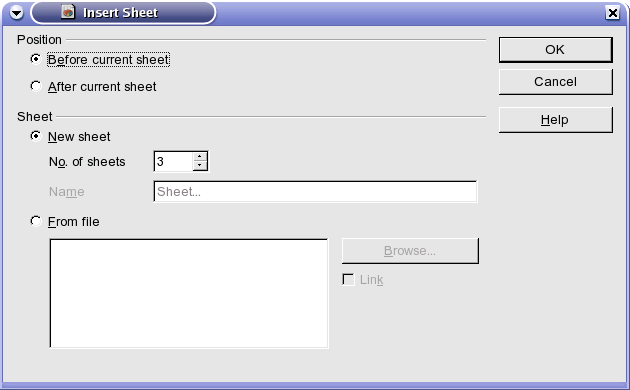
Position - Pozicija
- Before current sheet
- levo od aktivnog radnog lista.
- After current sheet
- desno od aktivnog radnog lista.
Sheet - list.
- New sheet
- Novi radni list birate broj radnih listova
- From file
- Birate dokument iz kojeg uvozite radni list.
Drugi način za ubacivanje novog radnog lista je da kliknete desnim dugmetom miša na jezičak radnog lista ispred kojeg želite da ubacite novi list i odaberete opciju Insert Sheet. Novi radni list se dodaje levo od aktivnog lista.
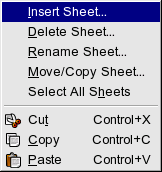
| Nazad | Kući | Napred |
| Radna sveska | Gore | Brisanje radnih listova |

