XMerge Pocket Word Plugin
Overview
The Pocket Word plugin converts text data between OpenOffice Writer format and Pocket Word's binary file format. Specifically, it has been targeted at the version of Pocket Word supplied with Windows CE 3.0 handheld devices. The plugin has been tested with Pocket PC 2000 and Pocket PC 2002.
The following table outlines the supported features of the Pocket Word plugin:
| Category | Feature | Supported |
|---|---|---|
| Document Elements |
||
| Paragraphs |
yes |
|
| Styles |
no |
|
| Tables |
no |
|
| Lists |
yes |
|
| Images |
no |
|
| Formatting | ||
| Font |
no |
|
| Bold, Italic, Underline | yes |
|
| Strikethrough,
Highlight |
yes |
|
| Colour |
yes |
|
| Alignment |
yes | |
| Indentation |
no |
Using the Pocket Word plugin
The Pocket Word plugin is invoked in the same manner as all other XMerge plugins. Once the framework has been made aware of the plugin, the only thing needed to use it is to specify its MIME type as a source or destination type for conversion. The MIME type is specified in the
converter.xml file included in the pocketword.jar
file. Currently, this is set to application/x-pocket-word
.For example, to use the Pocket Word plugin in conjunction with the test driver supplied with the XMerge framework:
% java org.openoffice.xmerge.test.Driver -from staroffice/sxw -to application/x-pocket-word Test.sxw
% java.org.openoffice.xmerge.test.Driver -from application/x-pocket-word -to staroffice/sxw Test.psw
Features
The plugin currently supports conversion of most of the document formatting features supported by Pocket Word (i.e. those which a user can create from scratch in Pocket Word). The list of supported features currently includes:
|
|
|
|
|
|
|
|
The following screenshots show some Writer files converted into Pocket Word documents:
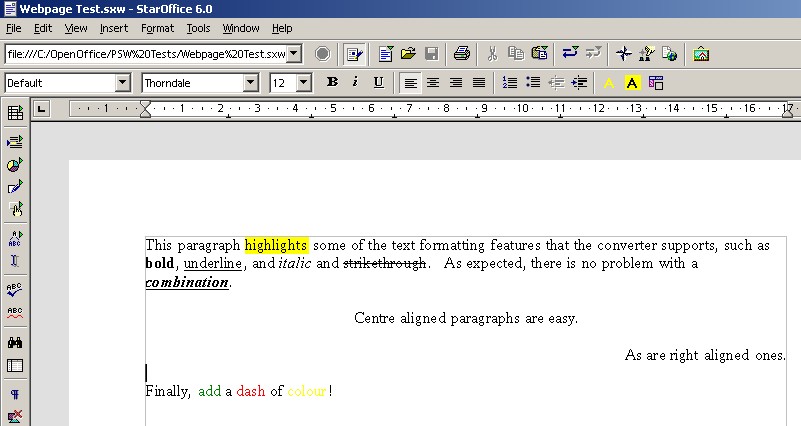
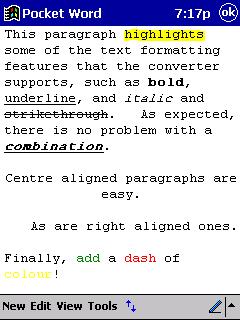
|
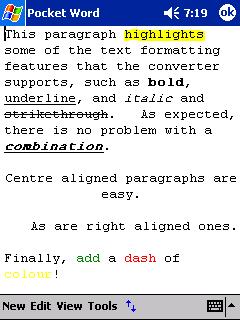
|
| Pocket PC 2000 |
Pocket PC 2002 |
To Do
There are a few features of Pocket Word which are not handled by the converter. Some of them relate to features of Pocket Word and some relate to StarOffice features which have no mapping in the Pocket Word application.Fonts
The most significant missing feature is the use of fonts. Files generated by Pocket Word store data about each on-screen line in a paragraph. This data consists of the number of characters and the screen space occupied by those characters. Calculating this from a Java based environment is no easy task.
Initial attempts to make use of the
java.awt.FontMetrics
class were unsuccessful as the values returned do not correspond to values
returned with similar calls on a Pocket PC device. Tests with the ActiveSync supplied MS Word -> Pocket Word converter show that there is some method of bypassing the requirement for these line descriptors. That method, however, is not known.
Finally, while Pocket Word supports TrueType/OpenType fonts, it has only 4 default fonts. As a compensatory measure the plugin could make use of the
style.xml file within a Writer document to substitute
similar fonts, e.g. Courier New for monospace fonts, Arial/Helvetica
for sans serif fonts and Times New Roman for serif fonts. By
making use of the TrueType fonts distributed with the Java environment,
cross-platform availability is assured.Other Features
Support for a number of other features could be added. These include:- Tables
- Images
- Page margins
Building the plugin
The Pocket Word plugin is built as part of the XMerge framework. Its classes are stored inpocketword.jar. See Building XMerge for more instructions.
